Two Channels Relay GSM/SMS Remote Control Module with SIM800C STM32F103CBT6
Out of stock
مودل ريموت كونترول لجهازين بأستخدام شبكة الموبايل عبر الرسائل النصية SMS يعمل على جميع شبكات الموبايل في العراق. الجهاز يحتوي على ريليات عدد 2 بقدرة تحمل 10 امبير لكل ريلي ويمكن استخدام ريلي اكبر عبر الريليات الموجود، يمكن ربط اي جهاز كهربائي والتحكم بيه عن بعد اينما تكون حتى وان كنت في بلد اخر. الجهاز يعمل على فولتية من 9 الى 36 فولت، للتتيح امكانية ربطه مع مختلف الانظمة مثل انظمة الـ PLC وغيرها. سهل التحكم مع امكانية خزن رقمان للتحكم فقط حيث لا يمكن لاي رقم اخر التحكم بالاجهزة.
38,000 د.ع
Out of stock
Two Channels Relay GSM/SMS Remote Control Module with SIM800C STM32F103CBT6
Features & Specifications:
– No matter what kind of Simcard Operator is, this 2CH Relay Module work under 2G Network ,with frequency 850, 900, 1800 or 1900 (all Iraqi Network)
– Power supply voltage: 9V-36V.
– When using 9V power supply, the current must be guaranteed 1.0A or above.
– 250V 10A relays, you can directly operate most of the electrical appliances on the market.
– Two channel supply passive switch signal.
– SIM card must be inserted only when system powered off.
– There are three LED lights named D3 D6 D7 (D7 is close to the positioning hole, D6 is close to the antenna interface).
– LED indicator state corresponds to the equipment working conditions are as follows, each column is one state.
Use Instructions:
– Insert SIM card
– Connect the controlled equipment
– Connect power supply
– Waiting for equipment to start ready
– Change the Authorization number (if the device does not have the correct number)
– Send command to control the relay state Hardware
SMS command instructions:
Before using this device, please send a text message for authorization first. Then you can send a message command to control relay.
Authorized Number configuration:
This system supports up to 3 authorization numbers.
Format:
*code*# NAuthorized_number#
After setup successfully, the device will reply, SMS Content is: User (N) Number: number is set ok.
For example, if system code is 123456, and you want to set the first authorized number is 18846919911, you can send the SMS:*123456*#118846919911# .the device will reply, content is: User1 Number: 18846919911 is set ok! The new authorization number is saved in the device; and you want to set the second authorized number is 18846919900, you can send the SMS:*123456*#218846919900#.the device will reply, content is: User2 Number: 18846919900 is set ok! The new authorization number is also saved in the device.
Code configuration:
Format:
*6_digits_old_code_number**6_digits_new_code_number*.
After setup successfully, the device will reply, SMS Content is: SYS Code: 6 new code numbers set ok.
For example, if system code is 123456, you want to revise the new code is 666666, send the SMS:*123456**666666*. The device will reply, content is: SYS Code: 666666 Set OK. Note that only authorized number can change the code. The new code is saved in the device.
The cell phone SMS control.
Relay1 On command: ON1, after successful setup, the device will reply with SMS: REALY1 set on! For example, send the SMS: ON1. Relay status will be saved.
Relay1 Off command: OFF1, after successful setup, the device will reply, SMS Content is: REALY1 set off! Send the SMS: CMOF. Relay status will be saved.
Relay2 On command: ON2, after successful setup, the device will reply SMS is: REALY2 set on! For example, send the SMS: ON2. Relay status will be saved.
Relay2 Off command: OFF2, after successful setup, the device will reply, SMS Content is: REALY2 set off! Send the SMS: OFF2. Relay status will be saved.
System status query instruction: STA. For example, sends the SMS: STA. The device will reply the state of two relay.
Default Settings:
Code123456
Package Includes:
1 x GSM/SMS Remote Two Channels Control Module
- No matter what kind of Simcard Operator is, this 2CH Relay Module work under 2G Network ,with frequency 850, 900, 1800 or 1900 (all Iraqi Network)
- Power supply voltage: 9V-36V.
- When using 9V power supply, the current must be guaranteed 1.0A or above.
- 250V 10A relays, you can directly operate most of the electrical appliances on the market.
- Two channel supply passive switch signal.
- SIM card must be inserted only when system powered off.
- There are three LED lights named D3 D6 D7 (D7 is close to the positioning hole, D6 is close to the antenna interface).
- LED indicator state corresponds to the equipment working conditions are as follows, each column is one state.
Based on 0 reviews
Only logged in customers who have purchased this product may leave a review.






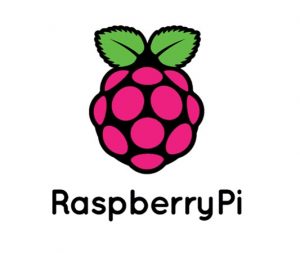


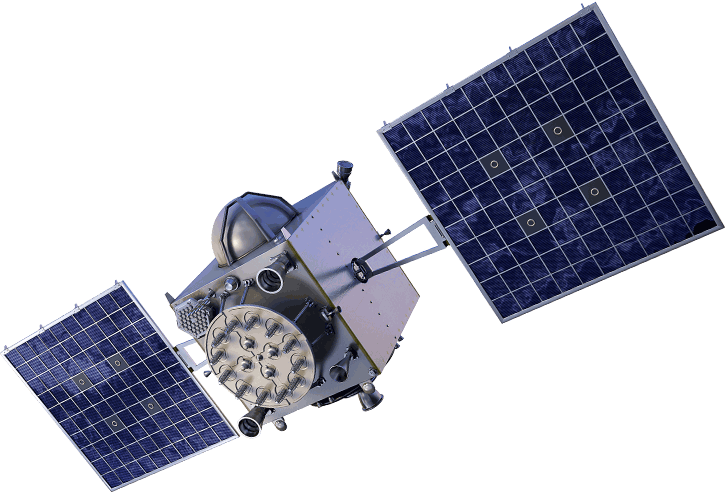




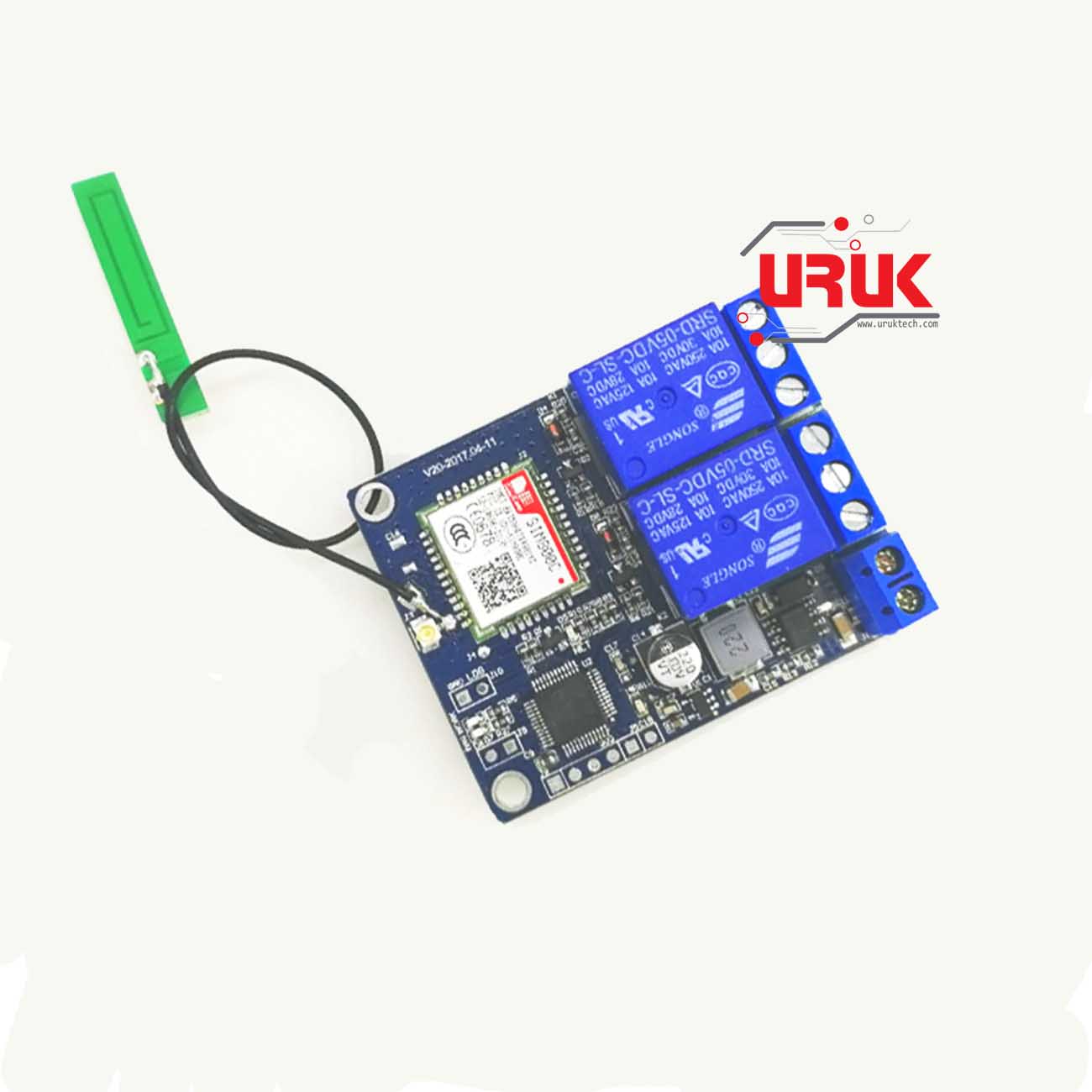
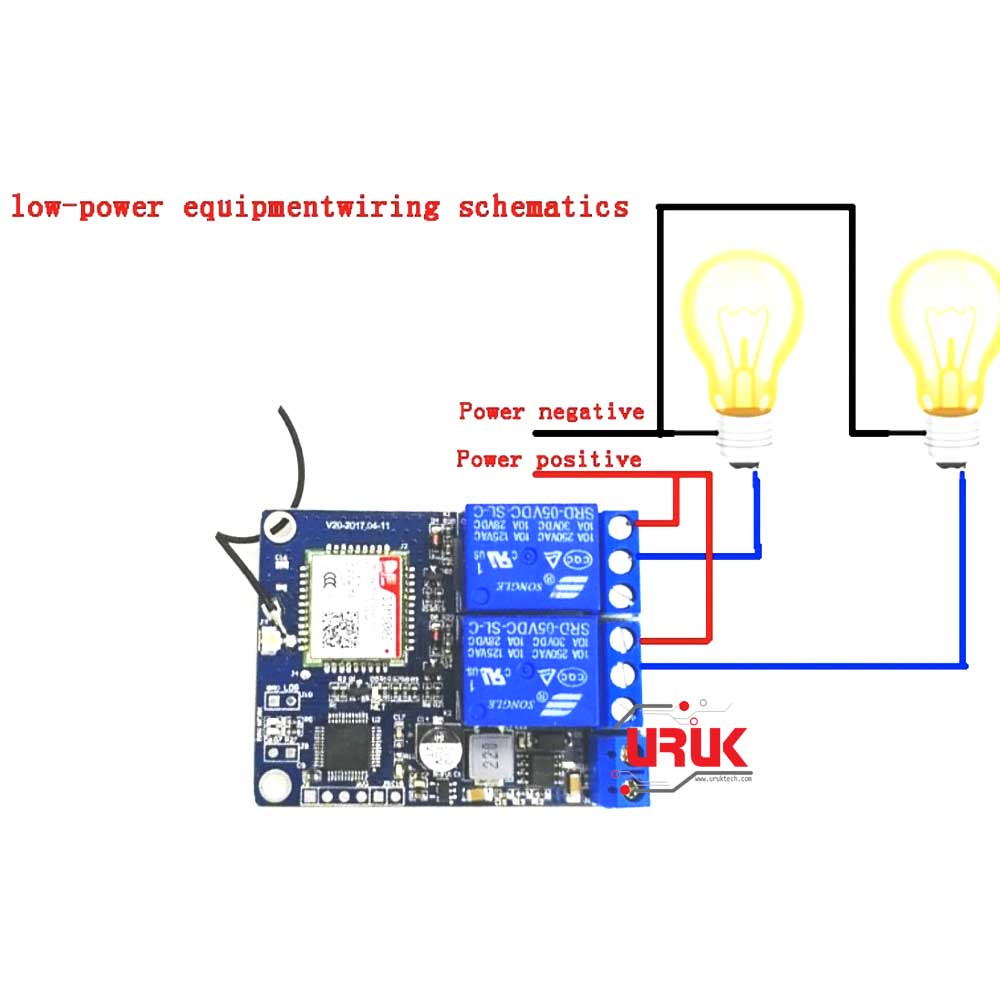

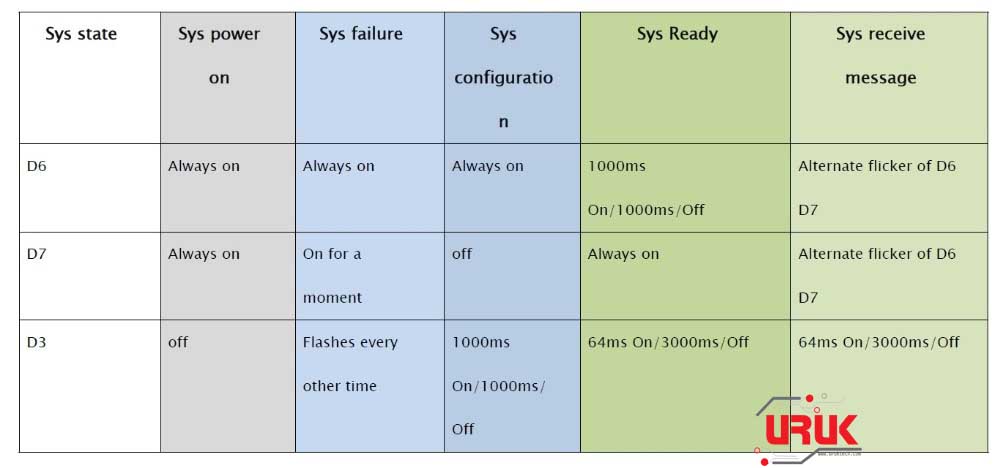
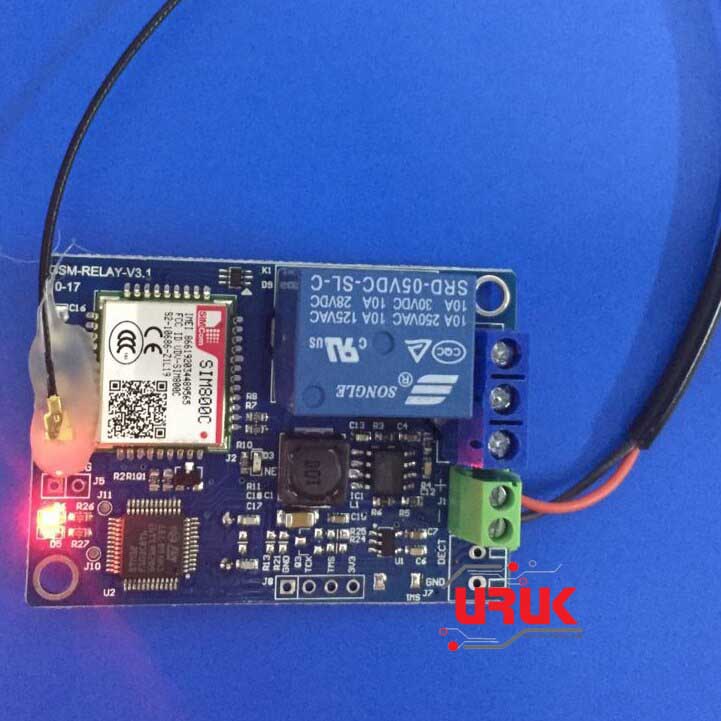
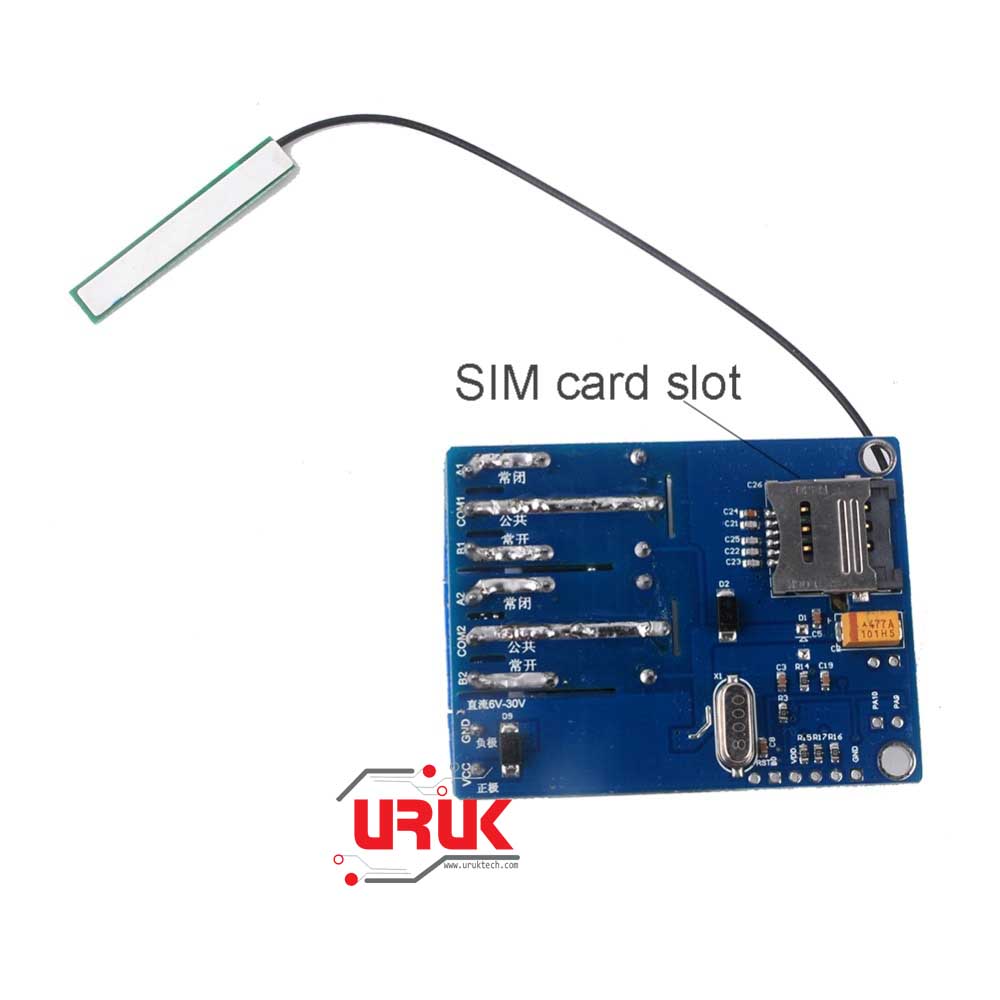
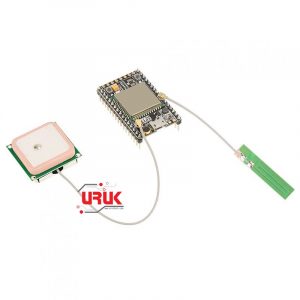







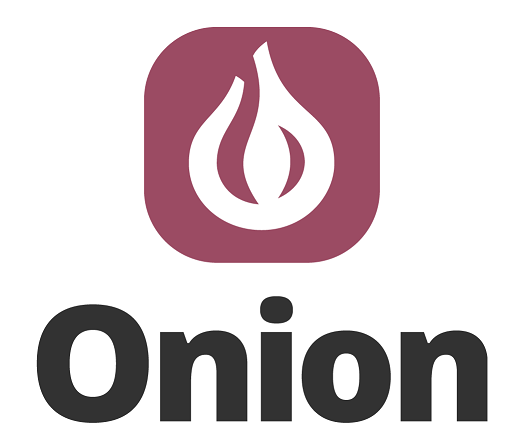
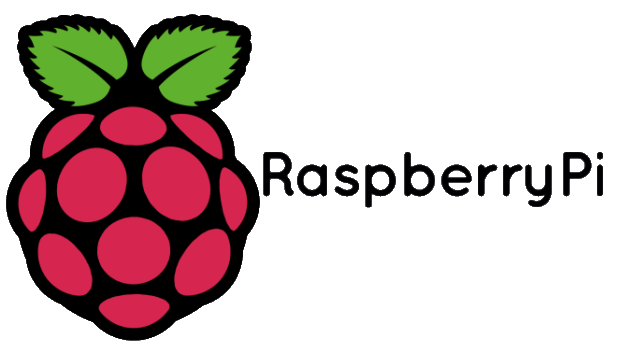

There are no reviews yet.