1CH Mini DVR Support SD Card
In stock
جهاز تسجيل فيديو وصوت DVR سعة قناة واحدة بحجم صغير جدا 6×4.5 سم ووزن100 غم فقط! مع خاصية التسجيل عند الحركة وباستهلاك طاقة قدره 2 واط فقط. يمكن ربط كامرة مراقبة واحد فقط عليه ويمكن التسجيل على بطاقة ذاكرة صغيره بحجم يصل الى 32GB. التسجيل يدعم خاصية الـ MPEG-4 Video Compression أي انه يقوم بالتسجيل بكفاءة وسرعة عالية وبشكل أني والاهم هو صغر حجم الملفات المسجلة. مناسب للاستخدام في الأماكن الصغيرة والتي يستوجب فيها عدم استخدام الـ DVR ذو الحجم الكبير التقليدي وتجنب وضع الاسلاك الطويلة وغيره حيث يمكن وضعه بجانب الكامرة ذاتها. يعمل على مدى فولتية كبير من 5 الى 35 فولت مما يسمح باستخدامه مع البطاريات ايضاً. يحتوي على جهاز تحكم عن بعد ويمكن ربطه مع شاشة لعرض التسجيلات وتغيير الاعدادات.
112,000 د.ع
In stock
1CH Mini DVR Support SD Card with MPEG-4 Video Compression
MPEG-4 Video Compression mini DVR SD card video recorder board is a high-performance, high-definition digital video recorder; board is 60*45mm. It adapts MPEG-4 video compression, and single channel resolution up to D1(704*576), 30fps, is a fully real-time, high-definition, low power consumption, easy-operated, super-smart professional DVR.
It supports power-up record, motion detect record, scheduled record, and manual record, SD card up to 32GB expandable, and directly playback by TV sets, monitor, and PC by SD card reader.
Features:
- MPEG-4 video compression
- D1(704×576) resolution
- MPEG-4/ASF video format, MP3 audio format
- Real-time stamp on videos, overwrite
- Manual/motion detect/scheduled/power-up record
- Audio input, audio compression 8KHZ/ADPCM
- 5/15/30fps optional
- SDHC memory support, up to 32GB
- TV-out enables better resolution by TV set
- MPEG-4/ASF playback
- AV-IN, AV-OUT directly connect with camera, TV, monitor
- Support IR remote operation, built-in ADC for external keyboards
- Support manually snapshot, auto record by triggering port
- Built-in RS232 series port, enables external remote, keyboard for operation and software set-up
5-35V for wide power supply use - Low power-consumption, 1W when standby, 2W when recording
- Electronic dog ensures normal working
- Board dimension is 60x45mm, net weight 100g, with position holes for different expandable use
Packing Includes:
1 x Mini Xbox DVR
1 x Power adapter
1 x Remote control
3 x AV/dc cable
FAQ:
Q: DVR cannot read SD card?
A: Please use 1GB to 32GB genuine SD card.
Q: No images on TV after turn on the DVR.
A: Please check the cable is correctly connected. Yellow connector should connect with
video input port on TV.
Q: No sounds when playing video.
A: Please check the cable is correctly connected. Red connector should connect with audio input port on TV.
B: The camera connected with DVR should be with audio feature
Q: No recorded files in SD card after system records.
A: Please check if the SD card works with DVR normally. Please use 1GB to 32GB genuine SD card.
Q: DVR system crashes when it is on.
A: You cannot take out or insert SD card when it is on and please make sure it is a genuine SD card.
Q: DVR doesn’t record video when motion detected.
A: Please set “Recording mode” to “Motion Detection” and set “Sensitivity”, “Speed” and “Noise Margin” according to the suggestions.
Q: Remote control is not working.
A: Check whether remote battery is flat: connect DVR with camera and monitor, press any buttons on remote, with remote LED facing the camera to see whether there is a spark.
- MPEG-4 video compression
- D1(704×576) resolution
- MPEG-4/ASF video format, MP3 audio format
- Real-time stamp on videos, overwrite
- Manual/motion detect/scheduled/power-up record
- Audio input, audio compression 8KHZ/ADPCM
- 5/15/30fps optional
- SDHC memory support, up to 32GB
- TV-out enables better resolution by TV set
- MPEG-4/ASF playback
- AV-IN, AV-OUT directly connect with camera, TV, monitor
- Support IR remote operation, built-in ADC for external keyboards
- Support manually snapshot, auto record by triggering port
- Built-in RS232 series port, enables external remote, keyboard for operation and software set-up
5-35V for wide power supply use - Low power-consumption, 1W when standby, 2W when recording
- Electronic dog ensures normal working
- Board dimension is 60x45mm, net weight 100g, with position holes for different expandable use
Based on 0 reviews
Only logged in customers who have purchased this product may leave a review.






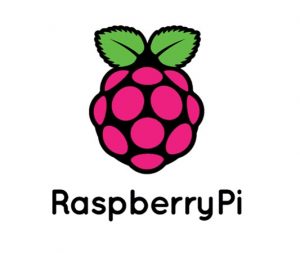


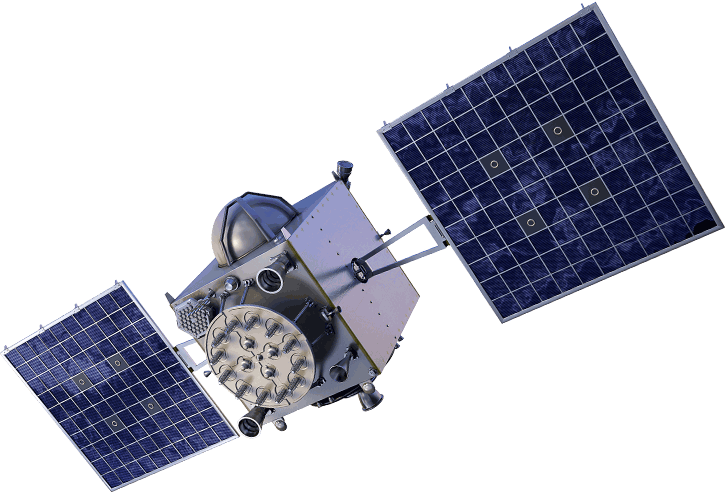
















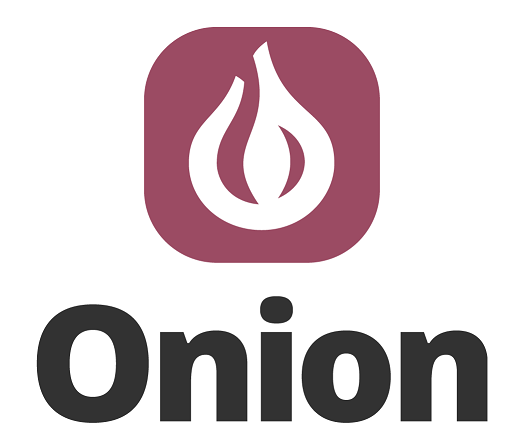
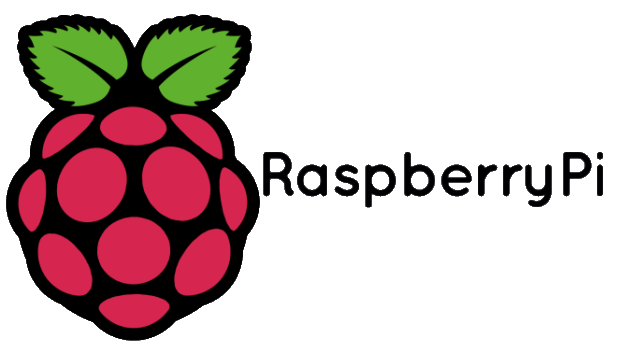

There are no reviews yet.