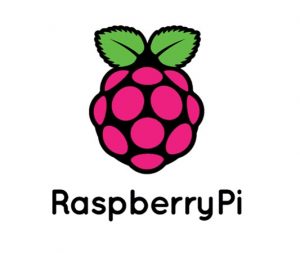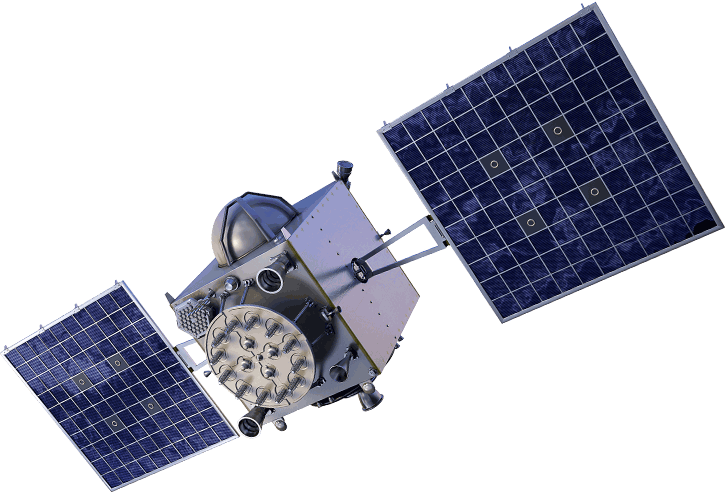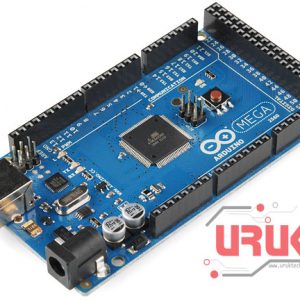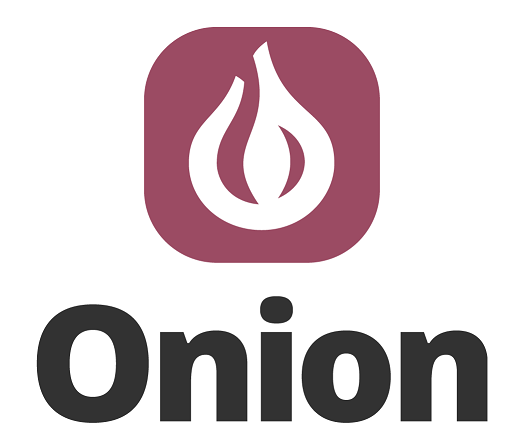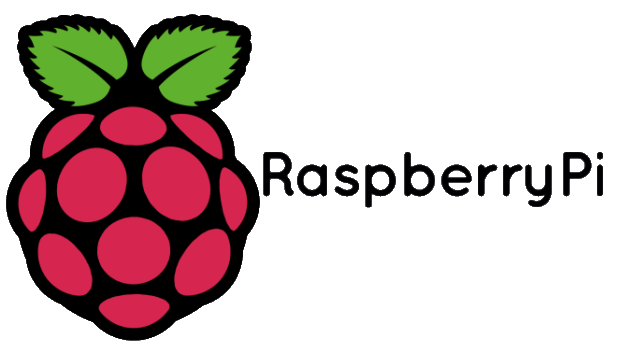Using the HB100 Microwave Doppler Radar to Detect the Speed Leave a comment
Using the HB100 Microwave Doppler Radar to Detect the Speed
استخدام حساس المايكروويف دوبلر رادار لقياس سرعه الحركة
Doppler Radar Speed Detection using an HB100 10.525ghz radar gun.
The HB100 is a 10.525Ghz radar gun, normally found in automatic door openers. But it can be used for other things.
For most of the information I used to finally get this to work, I referred to the “Microwave Sensor Application Notes”
http://www.limpkin.fr/public/HB100/HB100_Microwave_Sensor_Application_Note.pdf
It contains all the information, radiation data, and circuit to amplify the output single.
The HB100 has an IF output frequency that is or should between 10hz and (say) 400hz.
It gives the formula to figure out Doppler frequency, which is
Fd = 2V(Ft/c)COS theta
Fd = Doppler Frequency, V = Velocity of the target, Ft = Transmit Frequency, c = speed of light (3 * 10^8 msec)
theta = the angle between the target moving direction adn the axis of the module.
IF the target is moving straight toward or away from HB100 (Ft = 10.525 Ghz) the formula is simplified to:
Fd = 19.49V (Velocity in km/hour) or 31.36V (V in mile per hour)
So we are going to use the simplest of the two, we know the doppler frequency, and we want to find the speed.
V = Fd/31.36 … What this really means thou, is for ever 31.36Hz will equal 1 MPH
So if the IF Frequency is 31.36 then the speed of the target is 1 MPH. Easy!
And a IF Frequency of say 400Hz would be about 13Mph if you round it up.
This was made even easier to find the frequency of the IF because I found a sketch that was a Frequency counter of sorts, and after the amplifier was built, I started to get some good speeds off the radar.
The FreqMeasure Library can be found here:
https://www.pjrc.com/teensy/td_libs_FreqMeasure.html
This was a hugh time saver, and it works very well.
You do have to approach the gun from head on, but it works and does a good job, and give speeds that I believe are very close to being right. Over the next day or so I’ll try to get out on the road and see if I can get some real speed tests.
A new library and better results:
http://interface.khm.de/index.php/lab/experiments/frequency-measurement-library/
Found the above library from a link on the prjc website, this is apparently the library he based his library off of. What is interesting is I think I am getting better results from the original work then I was from the prjc libraries.
Used Items in This Tutorial:
-
Boards
Arduino Mega 2560
اردوينو مييغا هي لوحة تطوري يحتوي على المتحكم Atmega2560 وهو متحكم تحتوي على 54 منفذ إدخال / إخراج رقمي (يمكن استخدام 15 منها كمخرجات تضمين عرض النبضة PWM )، و 16 مدخلًا تناظريًا، و 4 (منافذ تسلسلية Serial للأجهزة) ، ومذبذب كريستالي 16MHz، ووصلة (يو اس بى) ، ومقبس طاقة، وزر إعادة الضبط. ويحتوي على كل ما يلزم لدعم المتحكم الدقيق؛ ما عليك سوى توصيله بجهاز كمبيوتر باستخدام كيبل USB أو تشغيله على محول للتيار الثابت أو بطارية للبدء فى البرمجة.
SKU: 20 -
Distance, Motion
HB100 Microwave 10.525GHz Doppler Radar Motion Detector Wireless Sensor
حساس رادار يعمل بموجات المايكروويف ومبدأ دوبلر لاكتشاف الحركة وقياس السرعه. الحساس موفر في استهلاك الطاقة ودقيق جدا ولايتأثر بالظروف الجوية التي تؤثر على ببقية الحساسات اثناء القياس … يصل مدى قياسه الى اكثر من 20 متر ويستخدم ظاهرة دوبلر في القياس حيث يستخدم في الكثير من التطبيقات واهمها يعمل كرادار ولأغراض الحماية من السرقات وقياس سرعة الاجسام المتحركة حيث يستخدم في اجهزة اكتشاف السرعه من قبل سيارات الشرطة عند مرور سيارة مسرعة.SKU: 864
A couple of things, the library seems to be using 3 pins for input, and a couple of resistors, but I found that with this doppler setup really only one pin was needed (as it was before) however it’s pin 7, a resistor doesn’t appear to be needed. The library doesn’t have any “examples” to speak of, and the code that is on the site contains many errors (Yup, I spotted a lot of errors before I even got started) I am thinking the code was written in pure C and the library was written for the arduino (maybe even an old version of the IDE) It hasn’t been updated since 2012.
Code:
SO the code I came up with:
#include “FreqPeriod.h”
double lfrq;
long int pp;
void setup() {
Serial.begin(9600);
FreqPeriod::begin();
Serial.println(“FreqPeriod Library Test”);
}
void loop() {
pp = FreqPeriod::getPeriod();
if (pp) {
Serial.print (“period: “);
Serial.print(pp);
Serial.print(“ 1/16us / frequency: “);
lfrq = 16000400.0 /pp;
Serial.print(lfrq);
Serial.print(“ Hz “);
Serial.print(lfrq/31.36);
Serial.println( “ Mph “);
}
}
This library is a lot faster then the FreqMeasure library (which seems to be taking an avg over a period of time and giving back a freq.) This one seems to just spit out freqs. So it seems like it’s a lot more sensitive to changes. In fact as I approve the doppler even from the back side of it, I get a change on the screen. Good/Bad??? I’m not sure of the answer.
The speeds seem much more reasonable as well, and perhaps that is the math using the double integer, perhaps that is the fact that I am dividing the HZ / 31.36 (which is the real number to use)